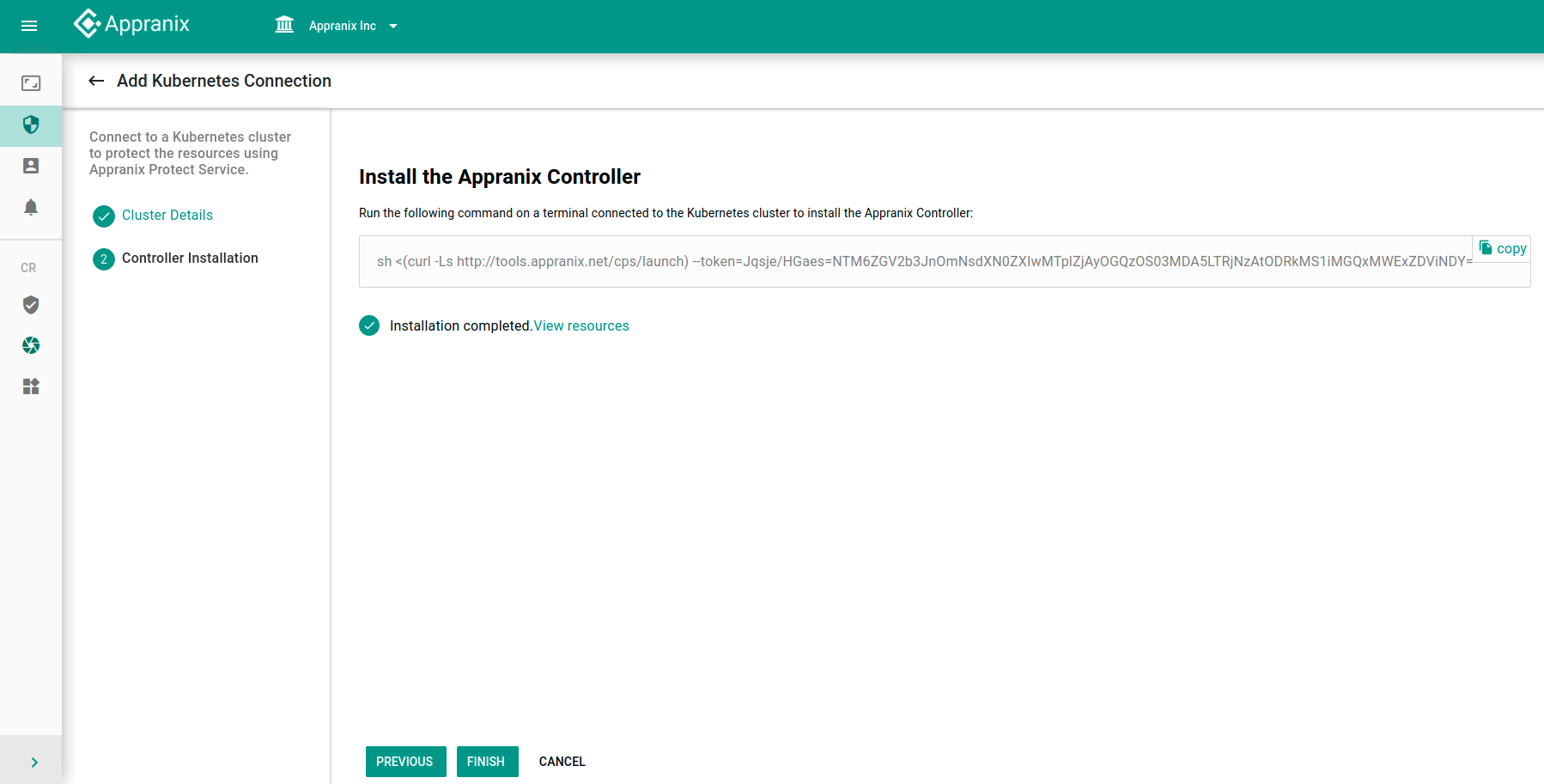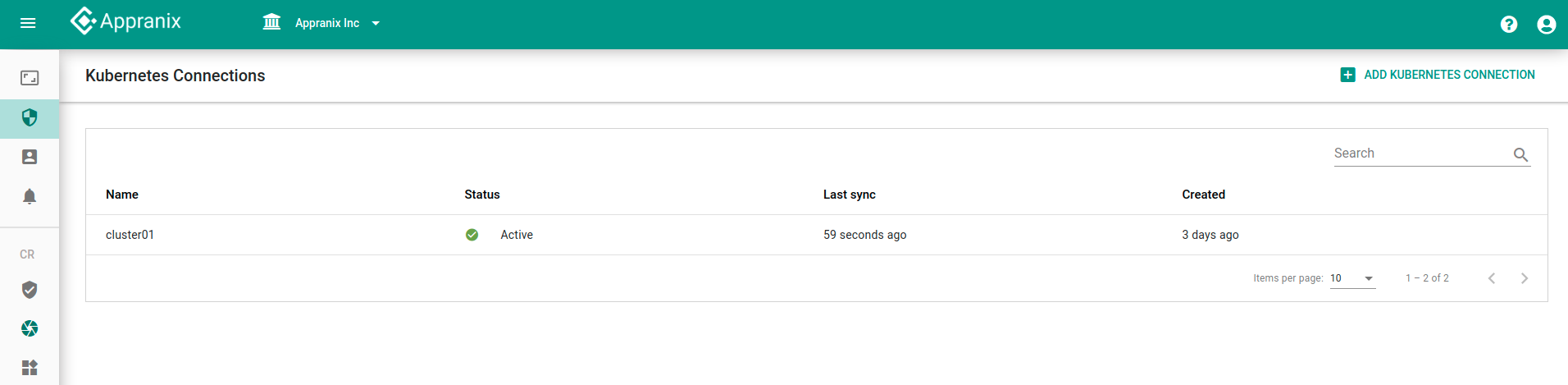Container Resilience Quickstart OperatorHub
Make sure all the prerequisites are done before continuing with the below steps.
1) Go to Operators -> OperatorHub on your OpenShift console
2) Search for Appranix in OperatorHub and choose the Certified Operator installation
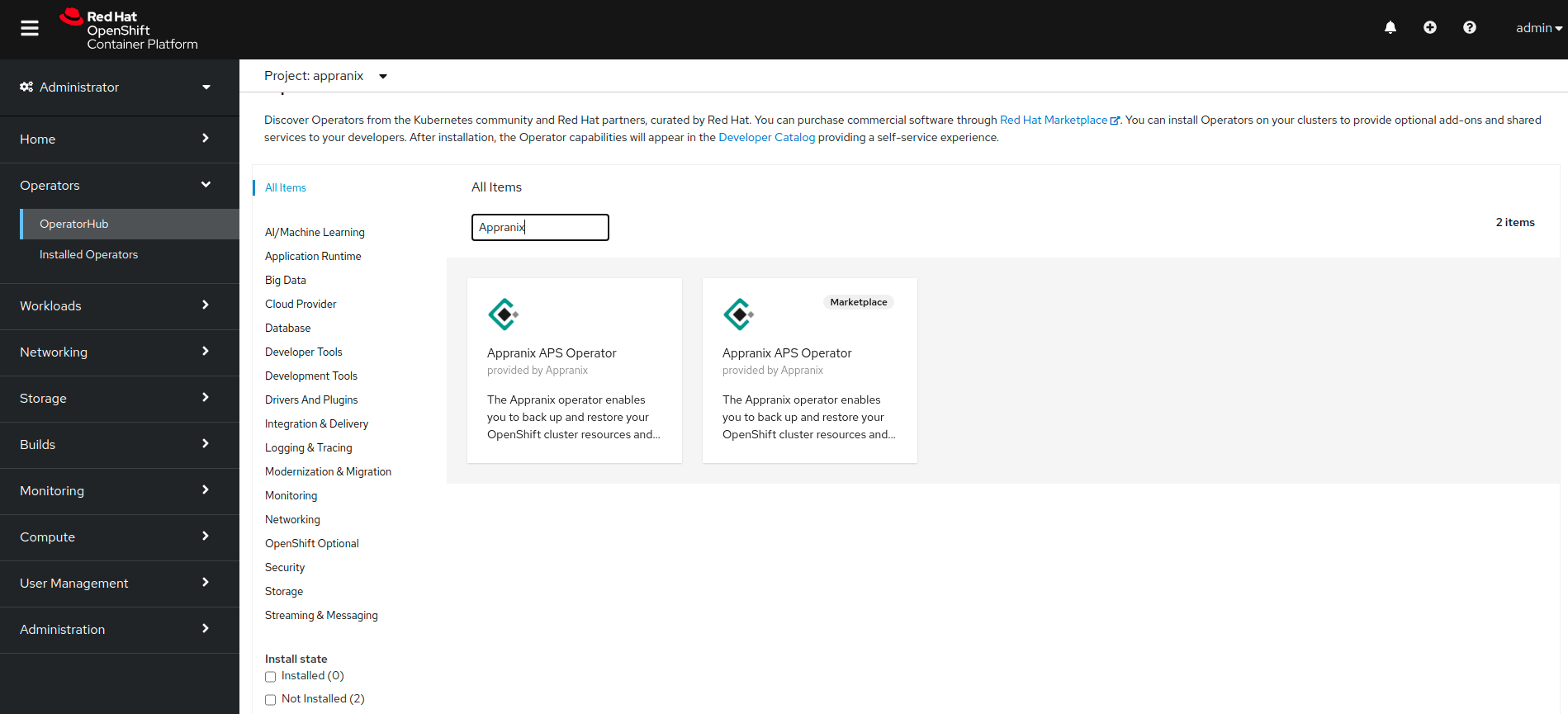
3) Click on Install
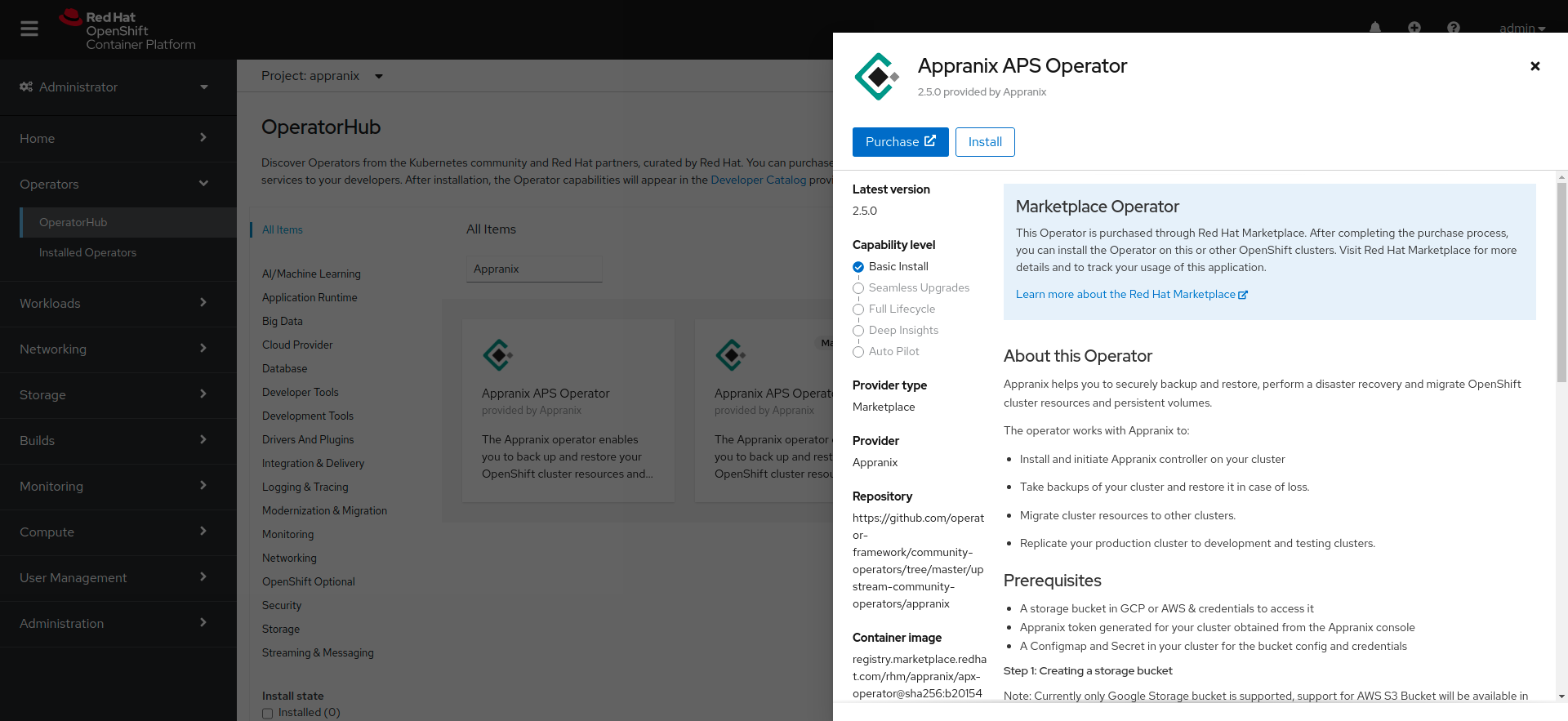
4) Select Appranix under Installed Namespace and Automatic for Approval Strategy
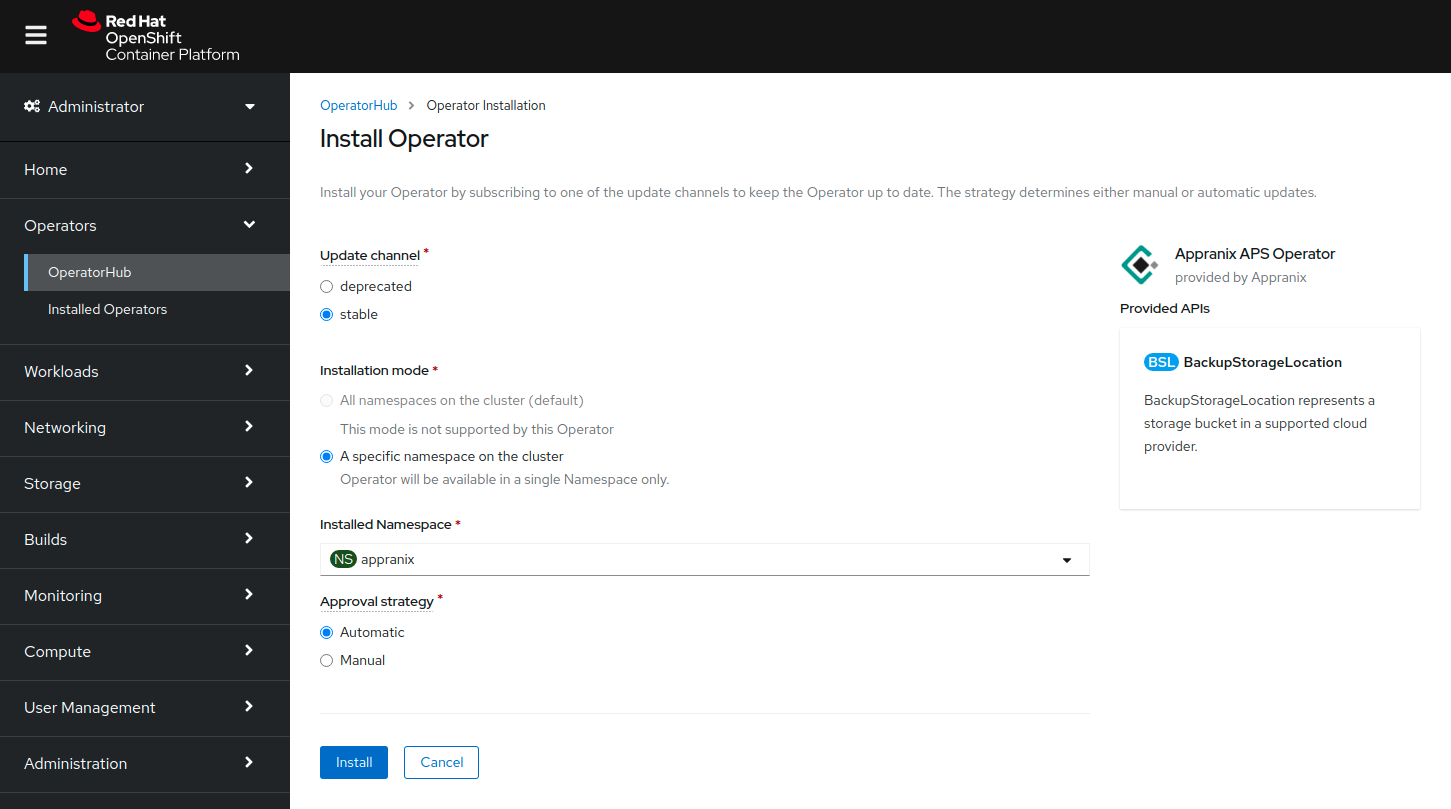
5) Click on "View installed Operators in Namespace appranix"
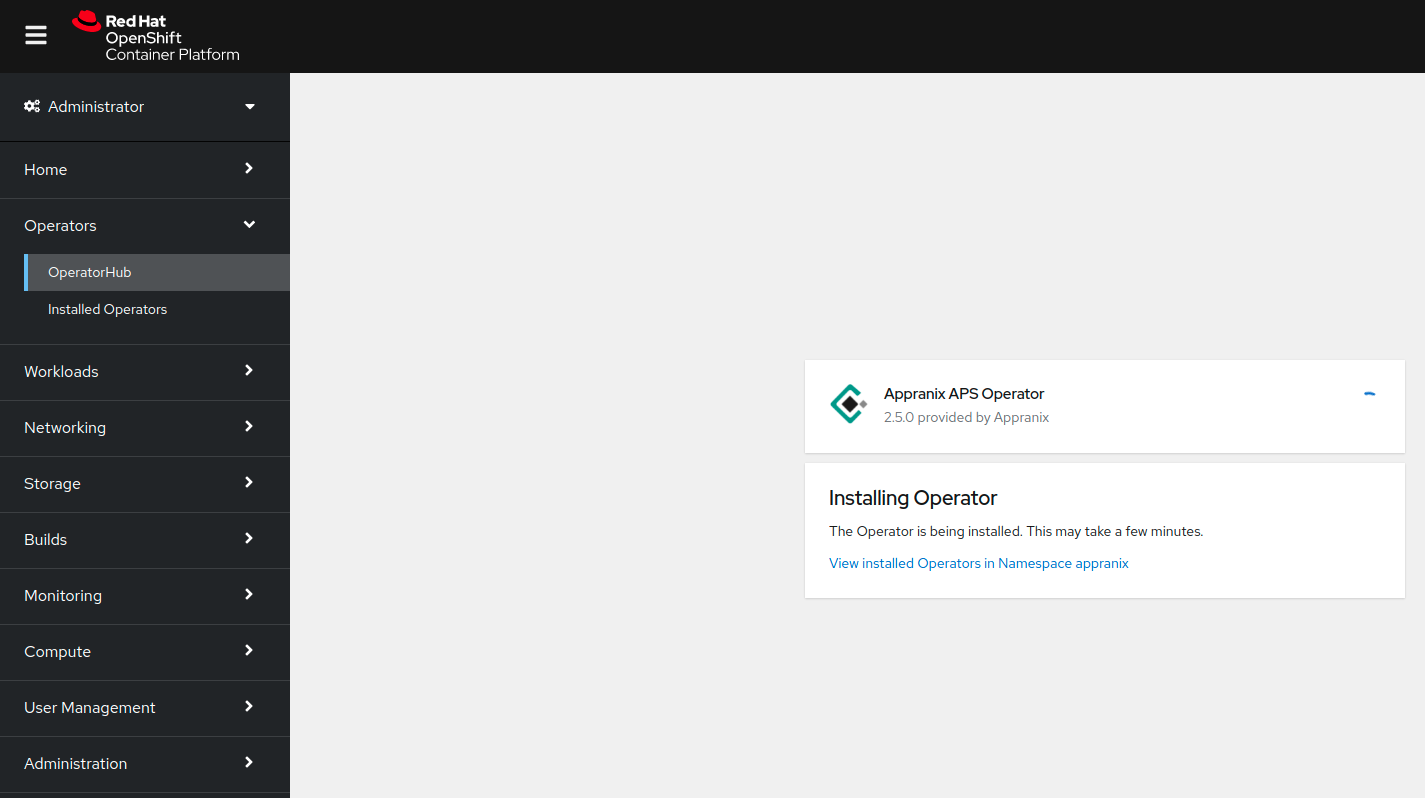
6) Now, you will be able to view the status of the Appranix Operator installation
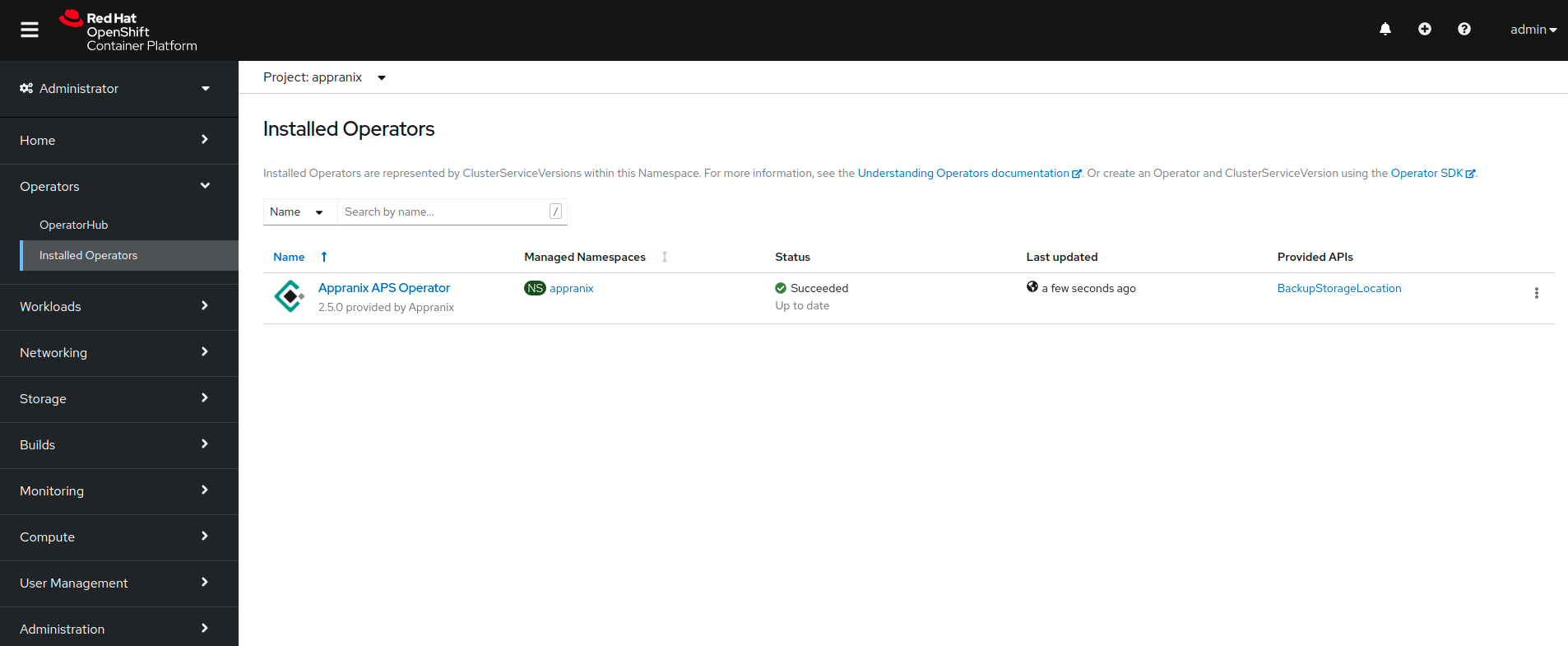
7) Get into the Operator and go to the BackupStorageLocation section and click on the "Create BackupStorageLocation"
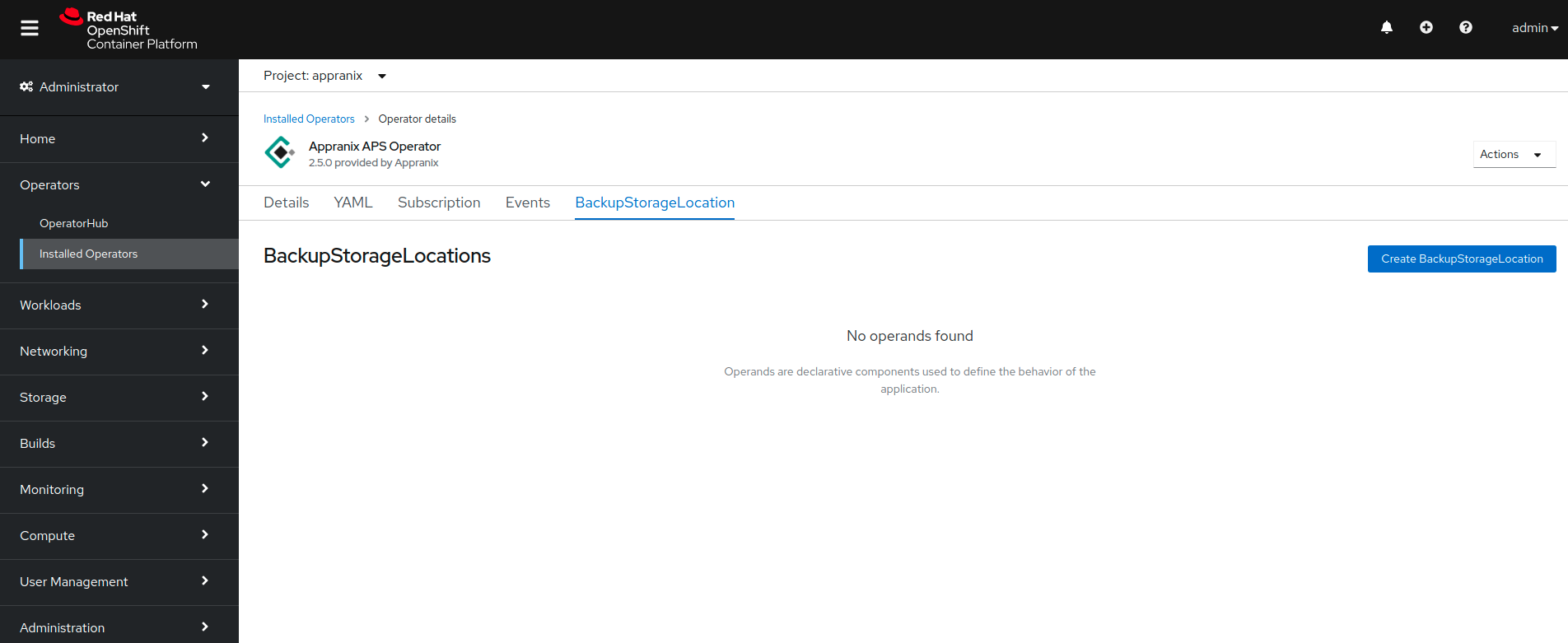
8) Enter the name of the bucket created during the prerequisite steps and click Create
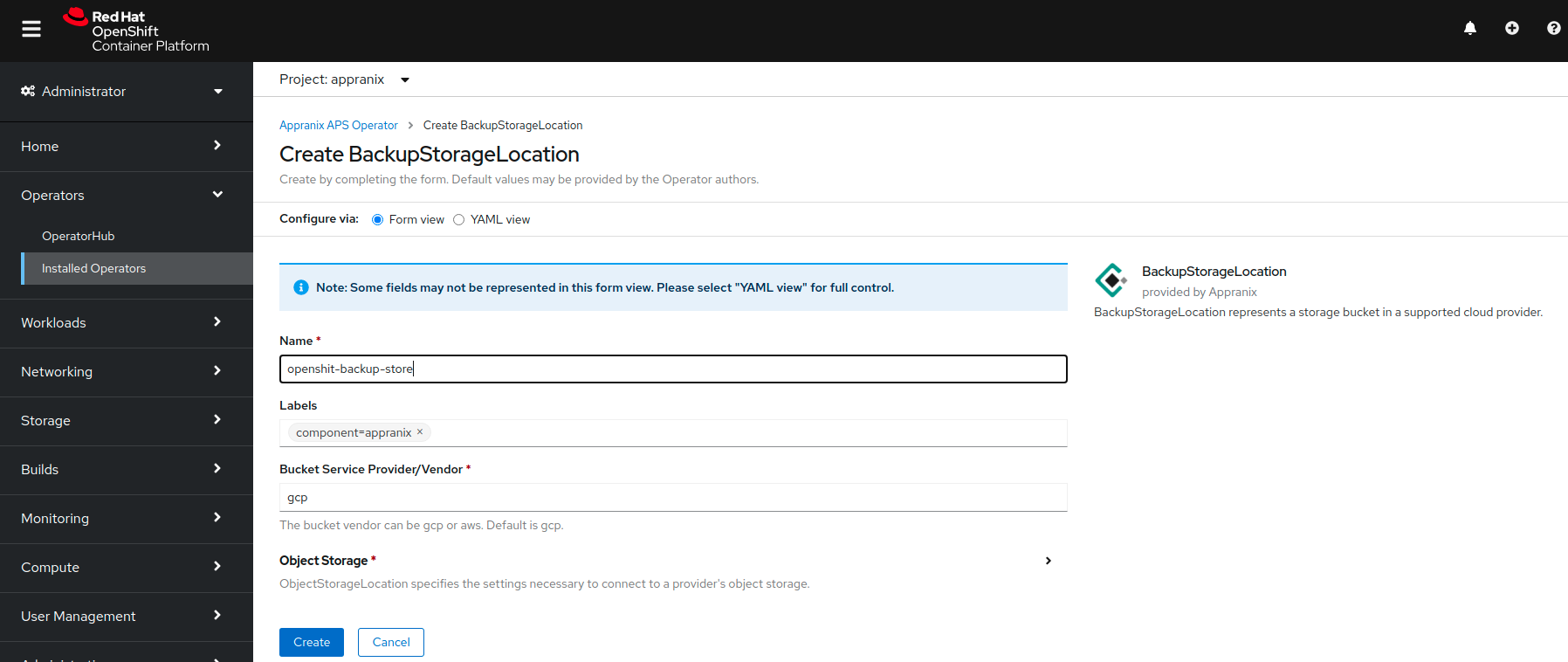
9) In the BackupStorageLocation section make sure that the status of the created bucket resource is Conditions: Initialized, Deployed
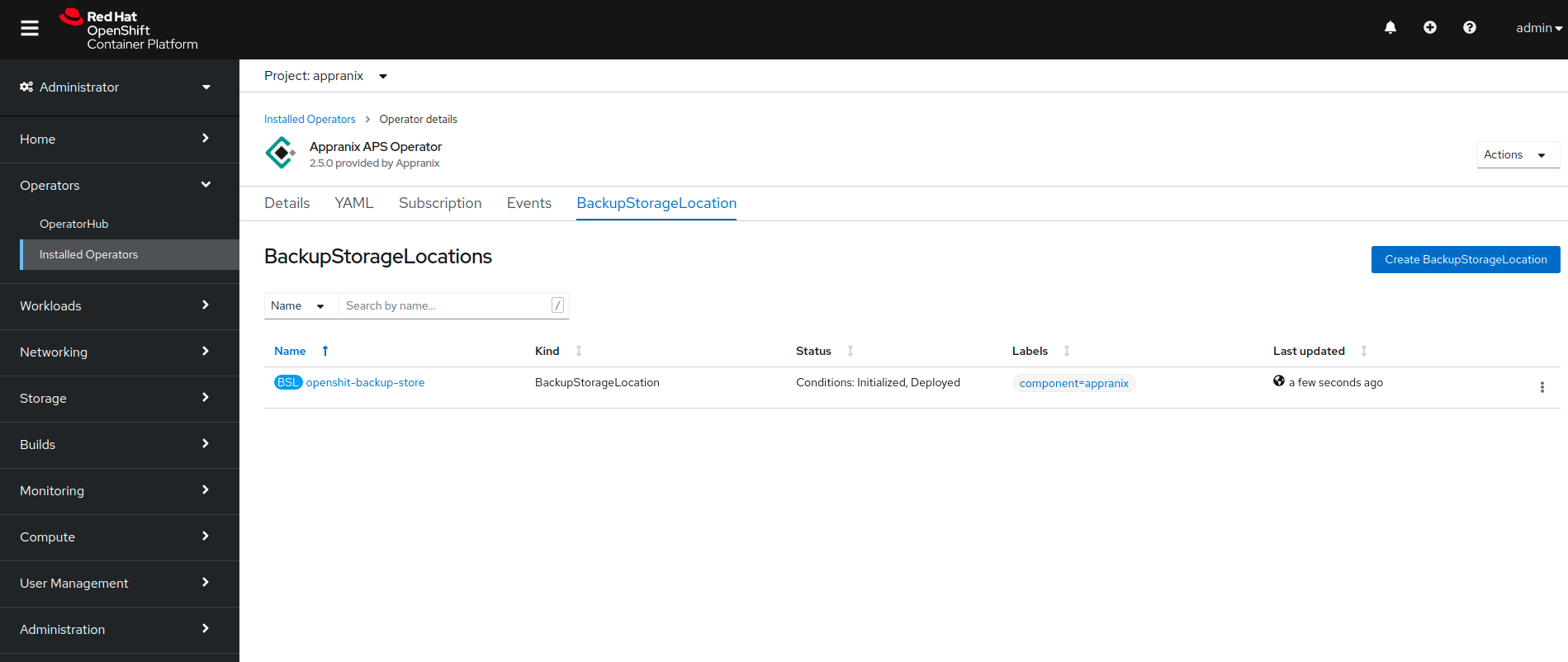
10) To verify if the whole installation is successful go back to the Appranix console page from the prerequisite step, which should now display Installation completed