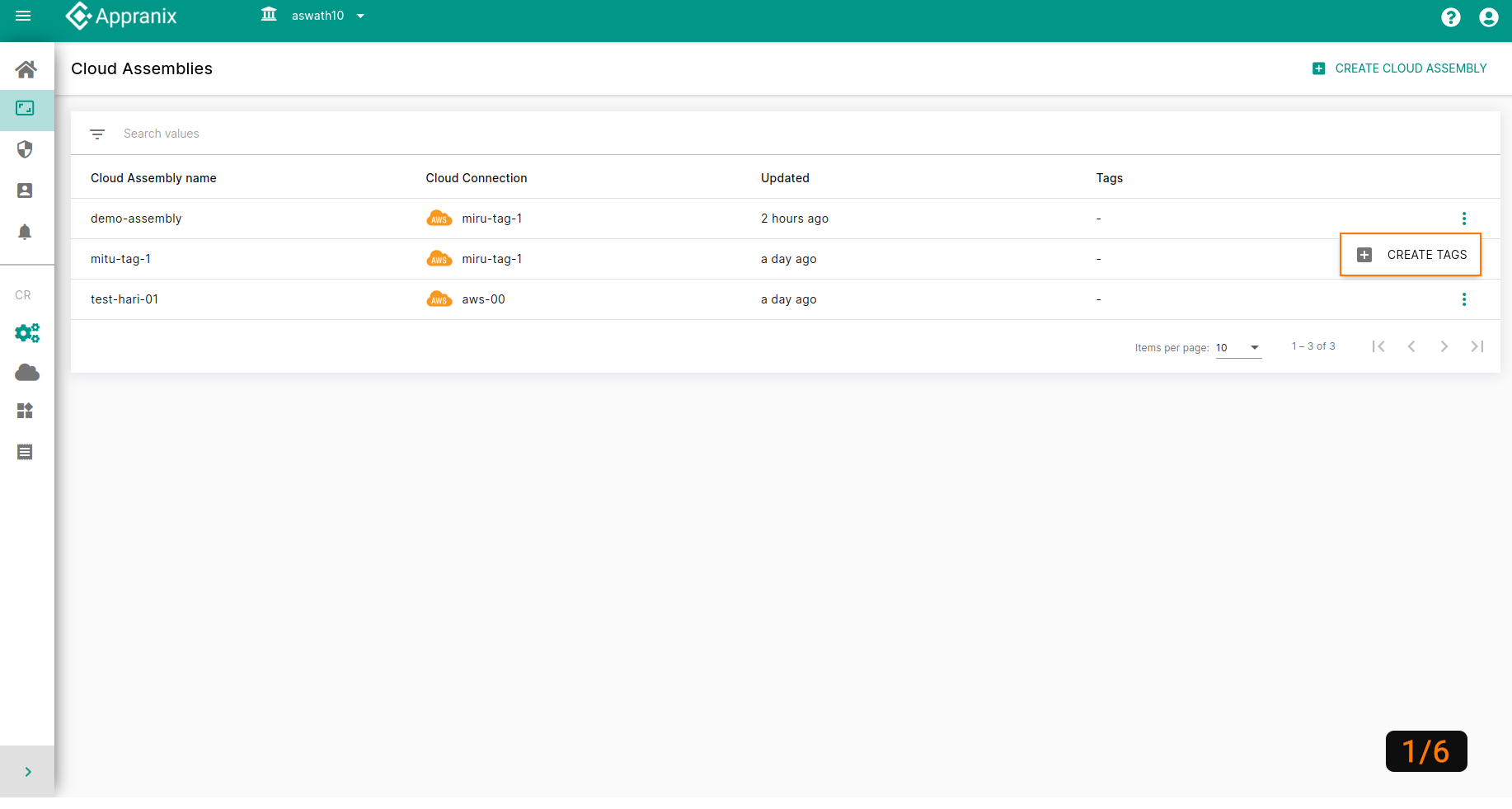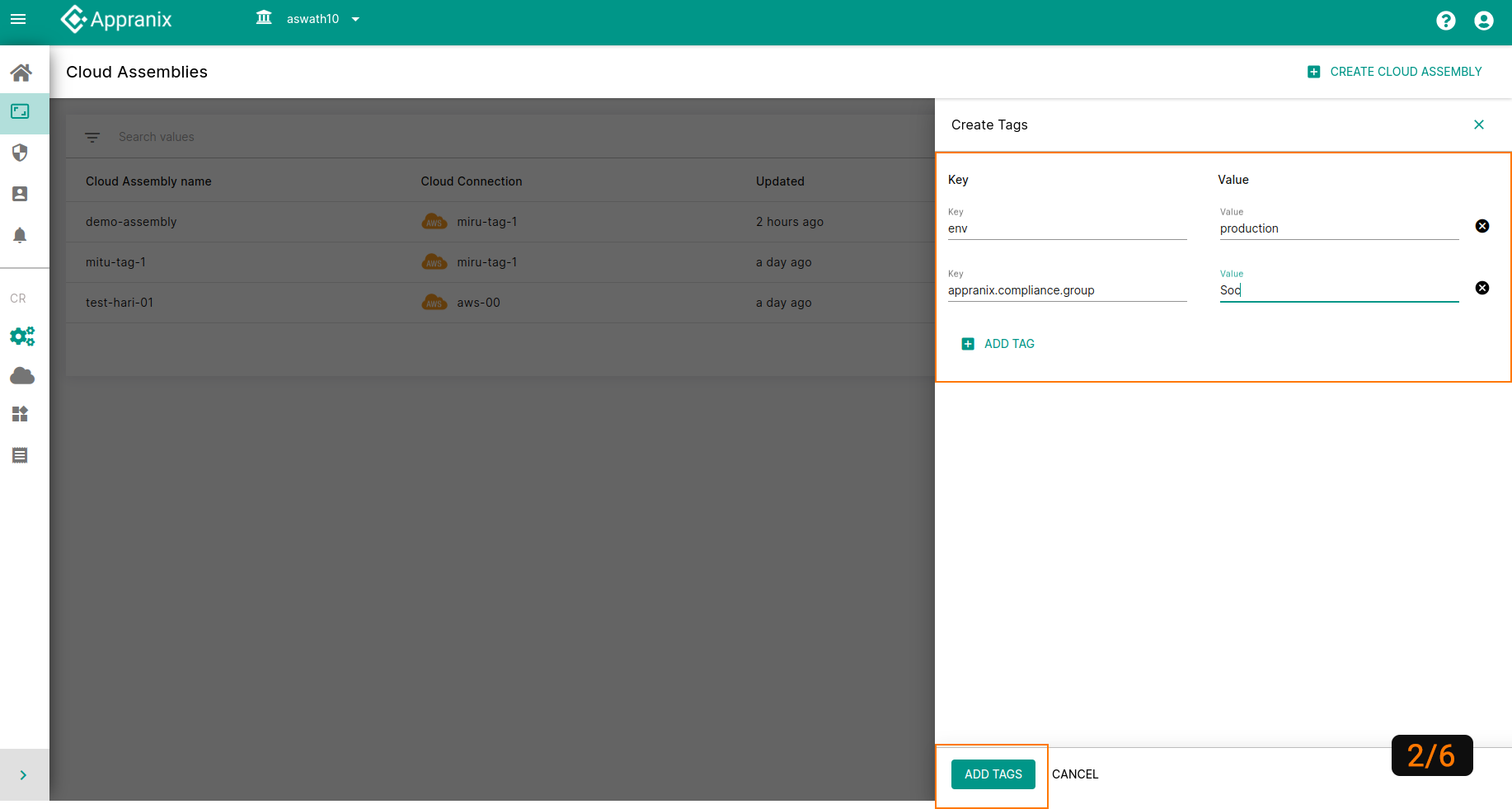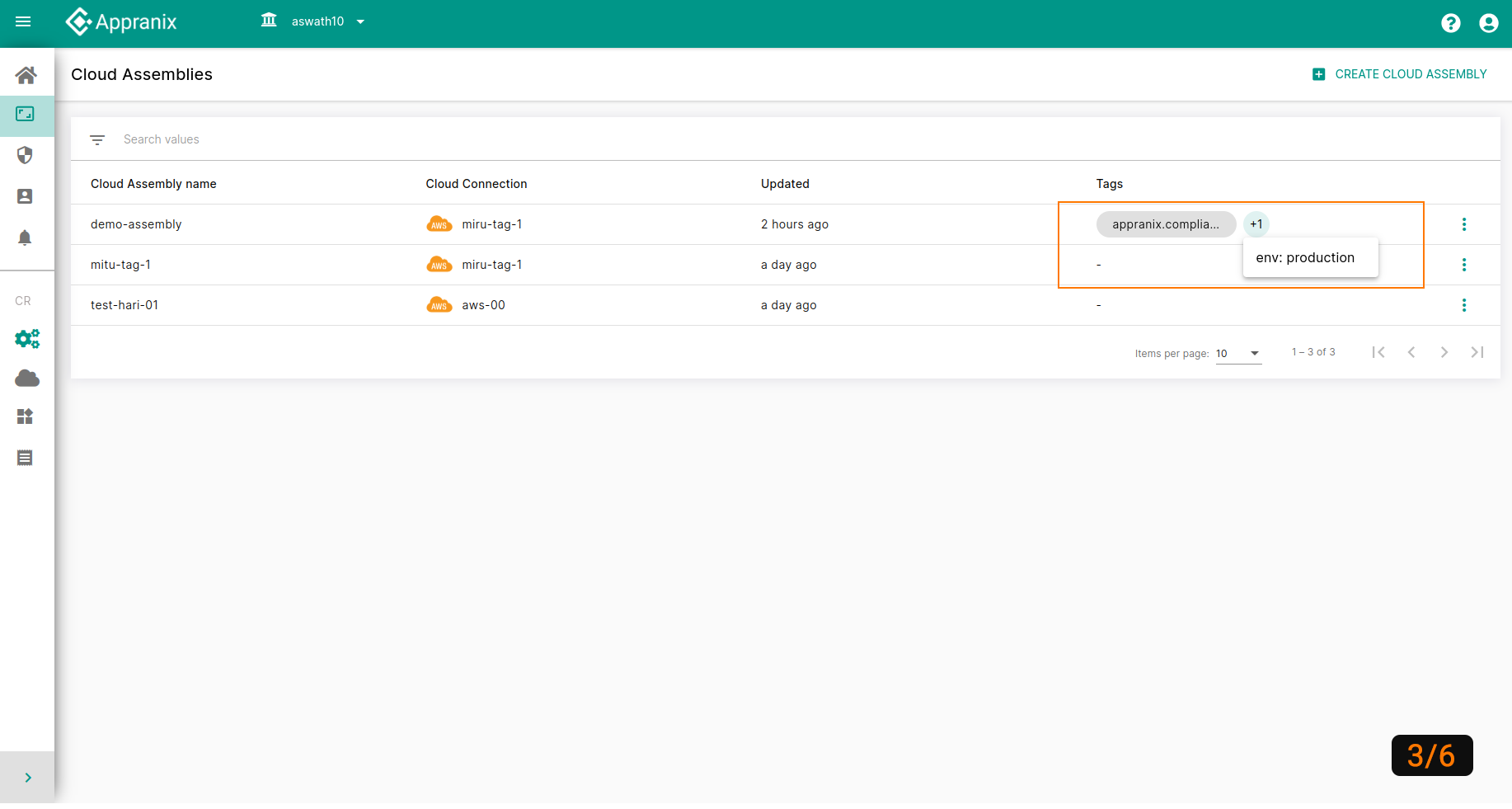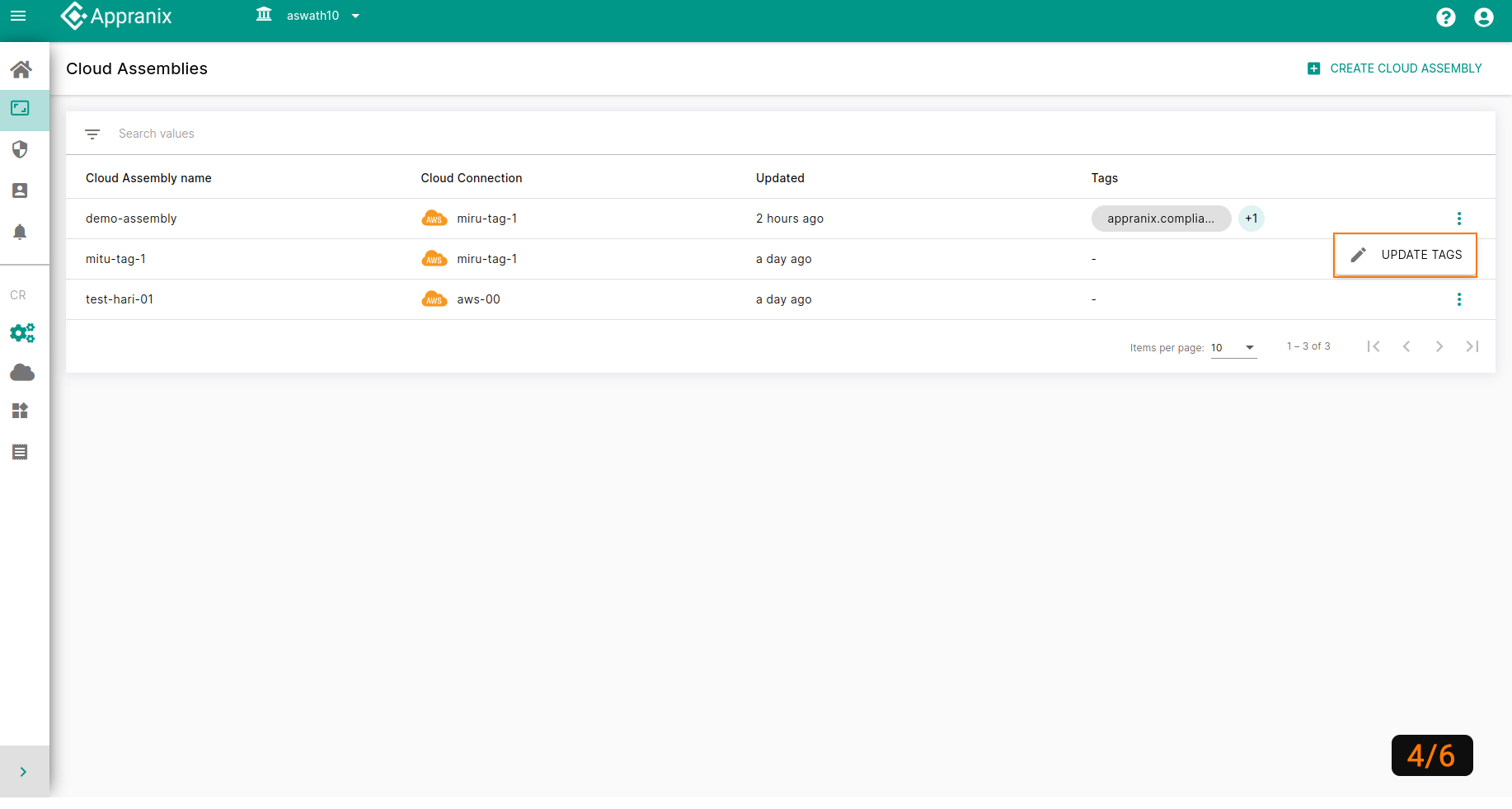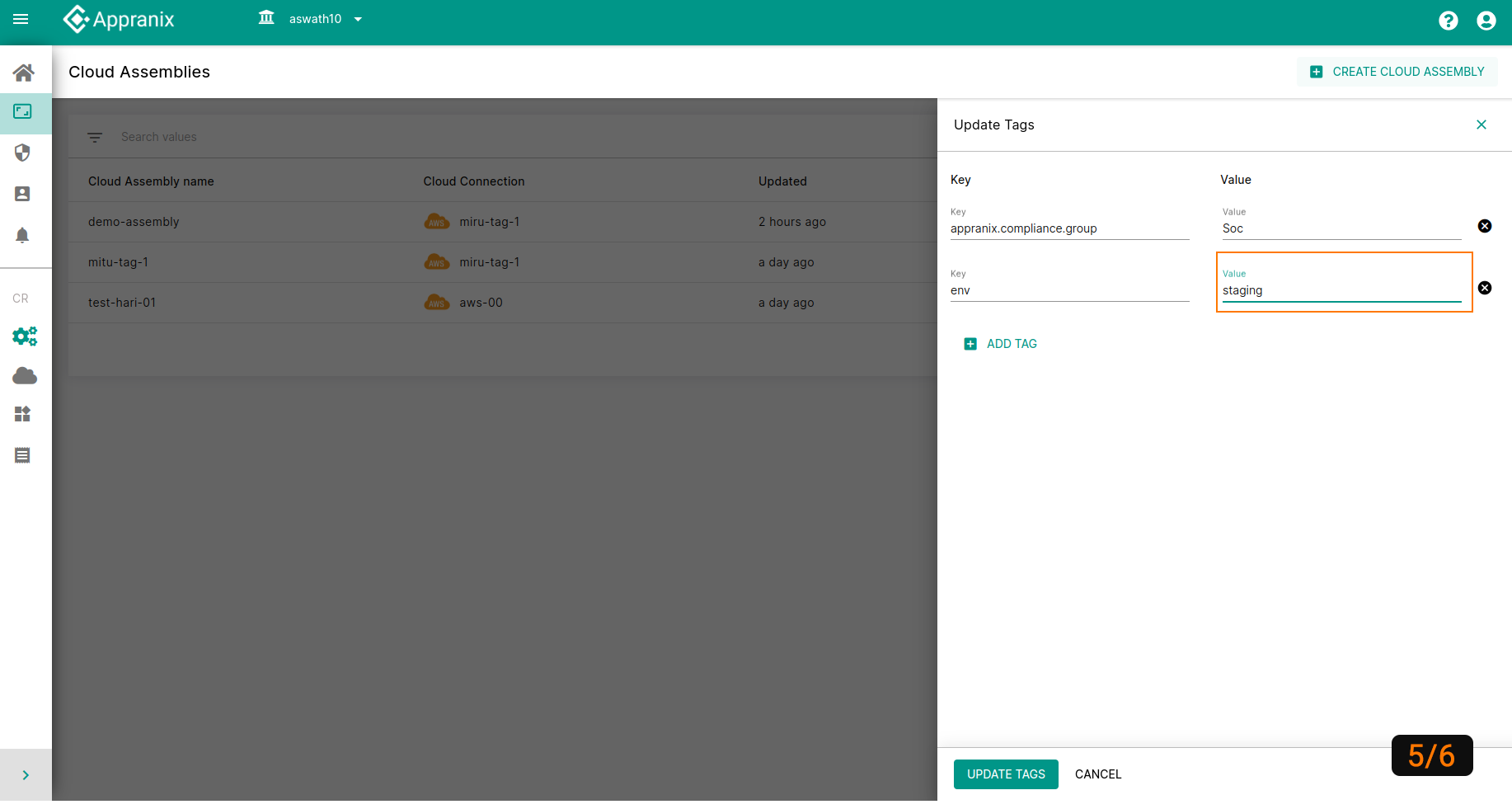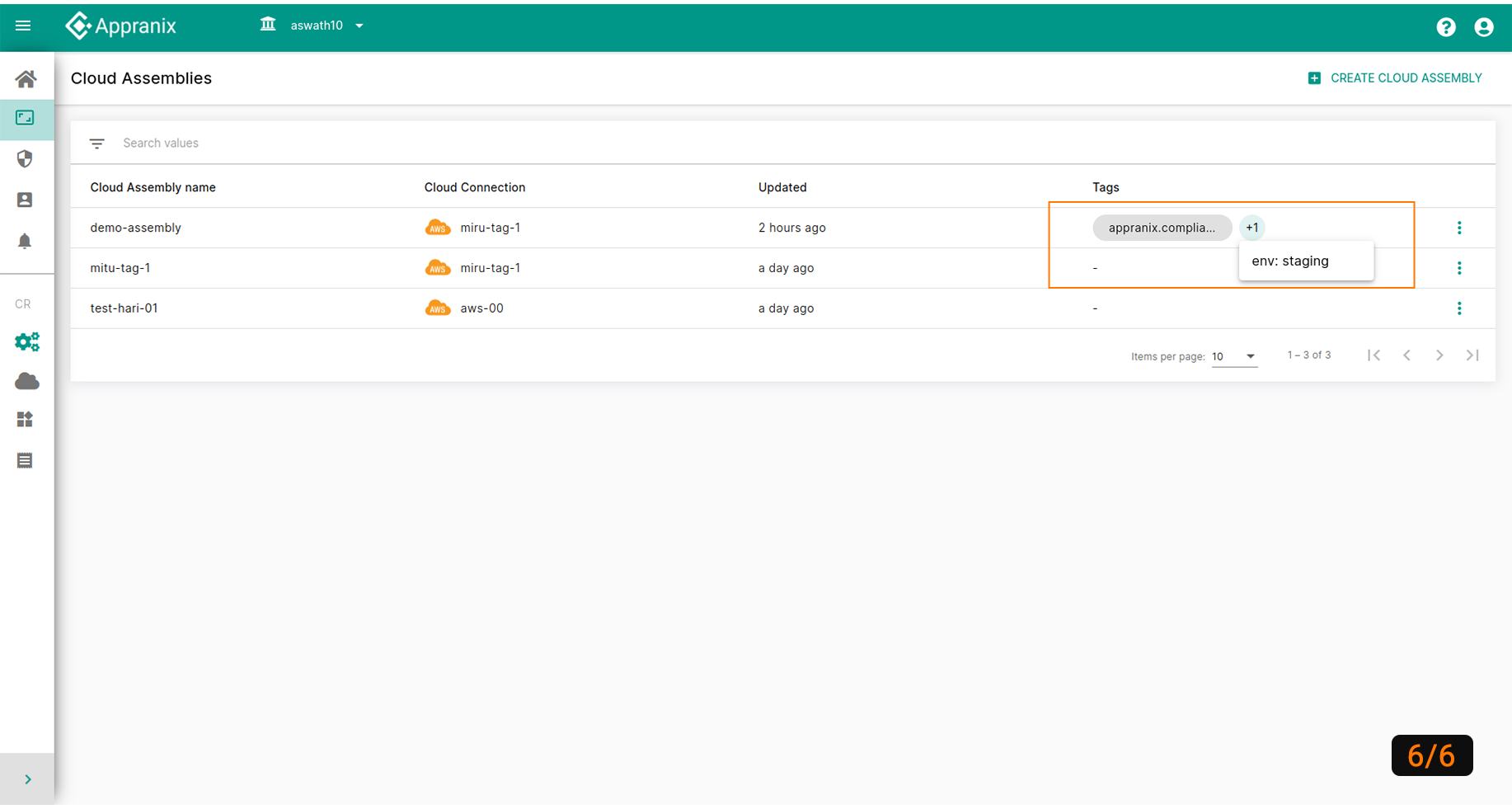Tags for Cloud Connections and Cloud Assemblies
Appranix allows users to add a specific tag for the Cloud Assemblies and Cloud Connections.
Follow the below steps for adding tags,
- In the Appranix portal, open the Cloud Assembly list page.
- Click the "Action Button" on the specific Cloud Assembly row. Then choose the "Create Tag" option.
- Add and save the Tags with keys and values.
- Once the Tag addition is done for all the Cloud Assemblies, they can be filtered easily by entering the Tag value on the Tag search.