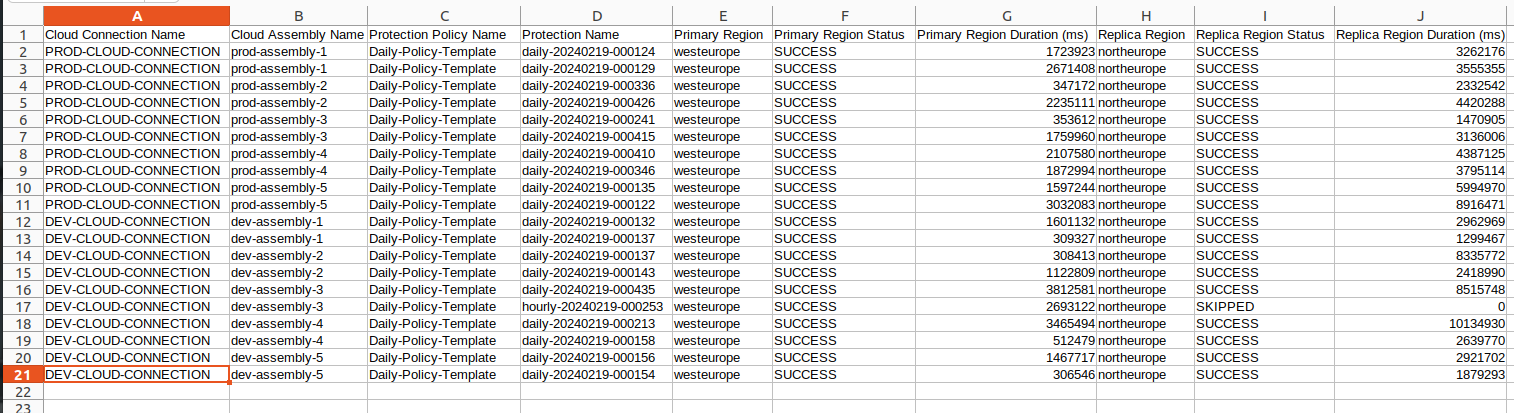Protection Report Download Option
We are excited to announce our new feature! Now, you can download the protection report for your entire account from the Appranix portal. The downloaded CSV protection report provides detailed information on all timelines, including the status of the primary region, the status of the replication region, the duration of each timeline in the primary region, and the duration of each timeline in the replication region. This feature allows you to have a comprehensive understanding of your timelines at a glance. We hope you find this new feature useful.
-
Click on Cloud Resilience in the left pane.
-
In the bottom of the left pane, click on Resilience Insights.
-
In the view option, select Protection Report.
-
Choose the date for which you want to download the protection report.
-
Click on Download CSV Report.
Please follow these steps to successfully download the Protection report.
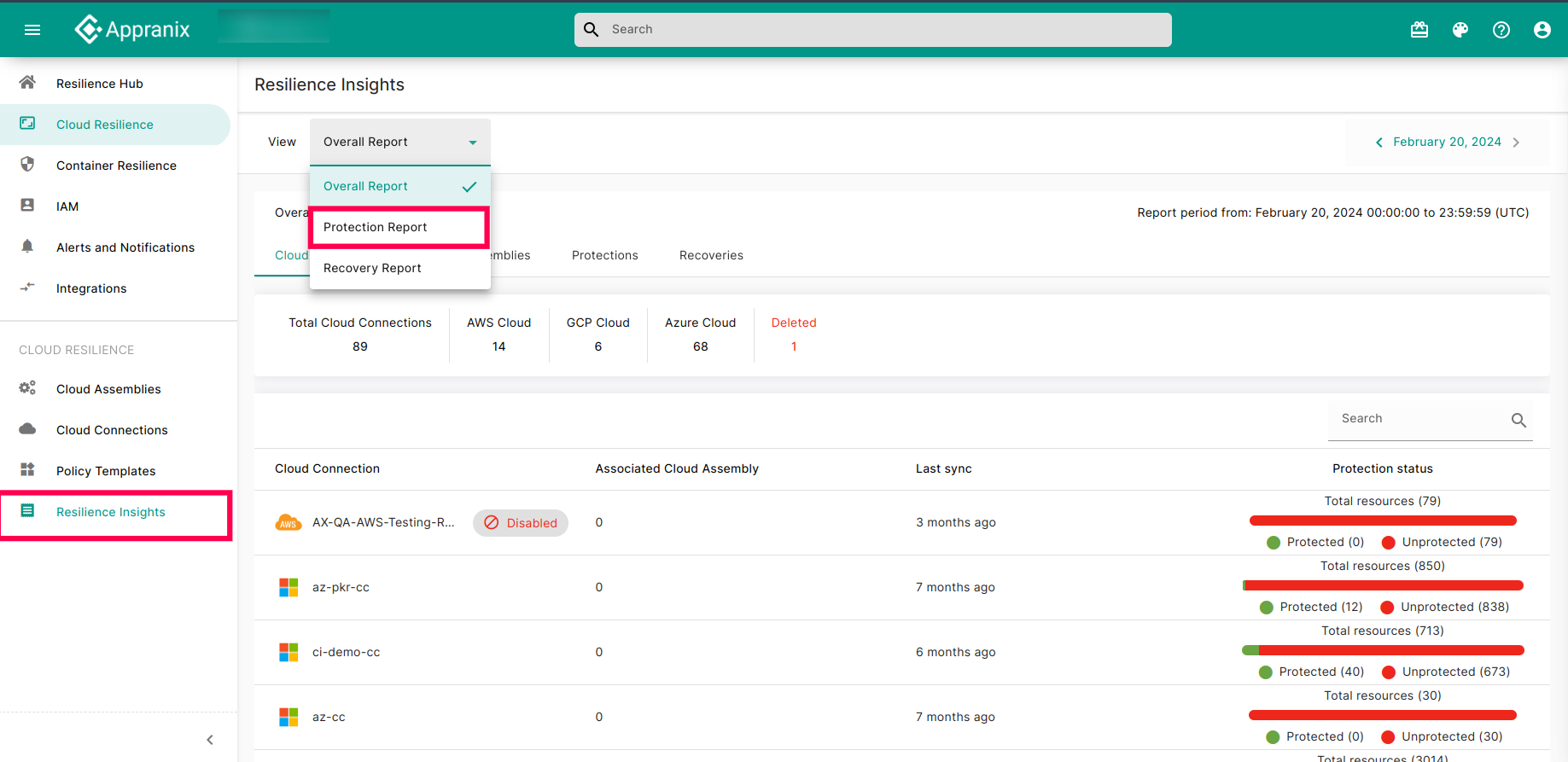
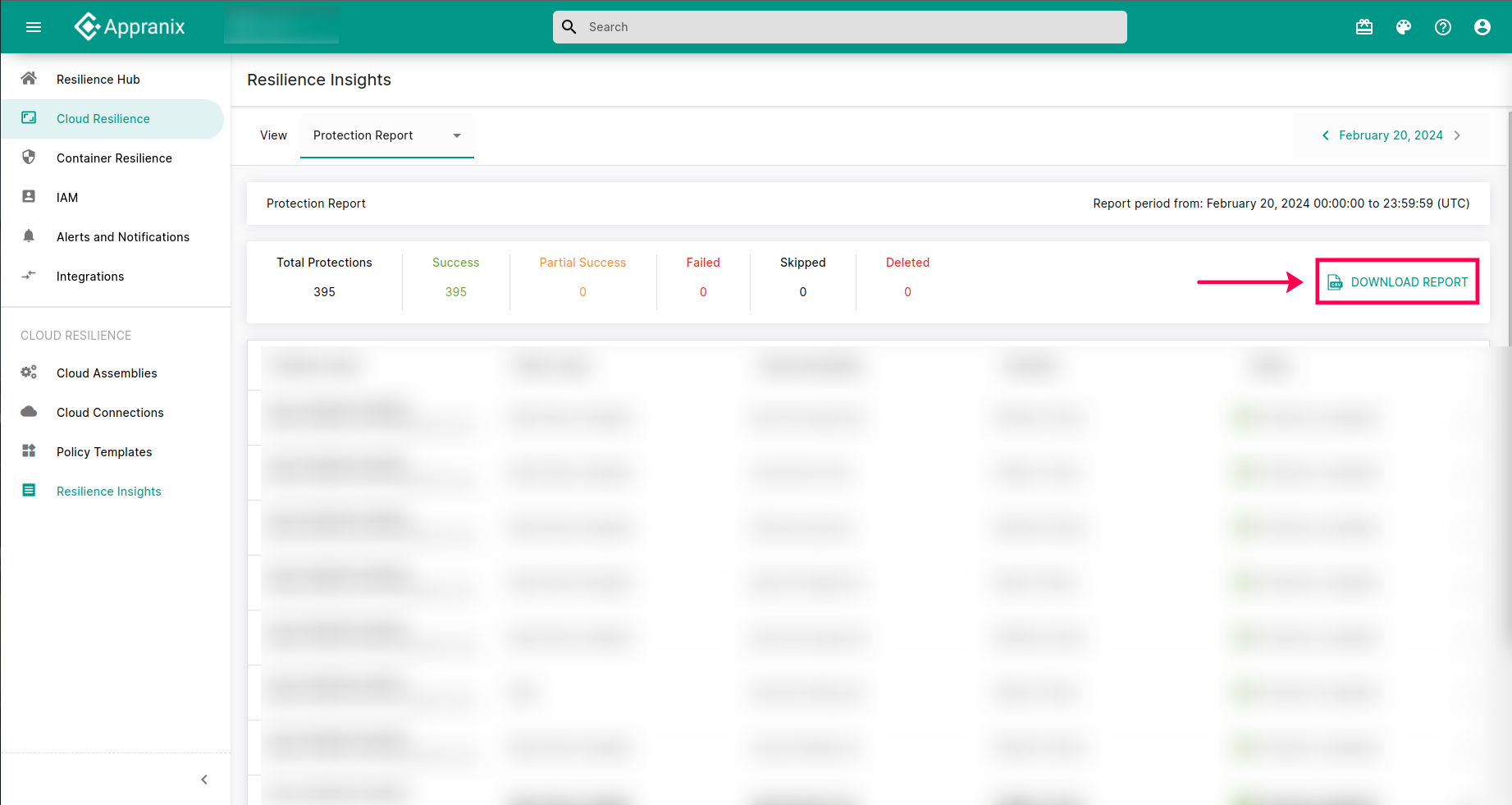
Sample Report