IAM (Identity and Access Management)
Users
User Accounts
The "User Accounts" lists all the important user details like username, email, role, created, etc. The user account can either be suspended or activated if needed by the administrator. The users will be able to access the data according to the role permissions assigned to them.
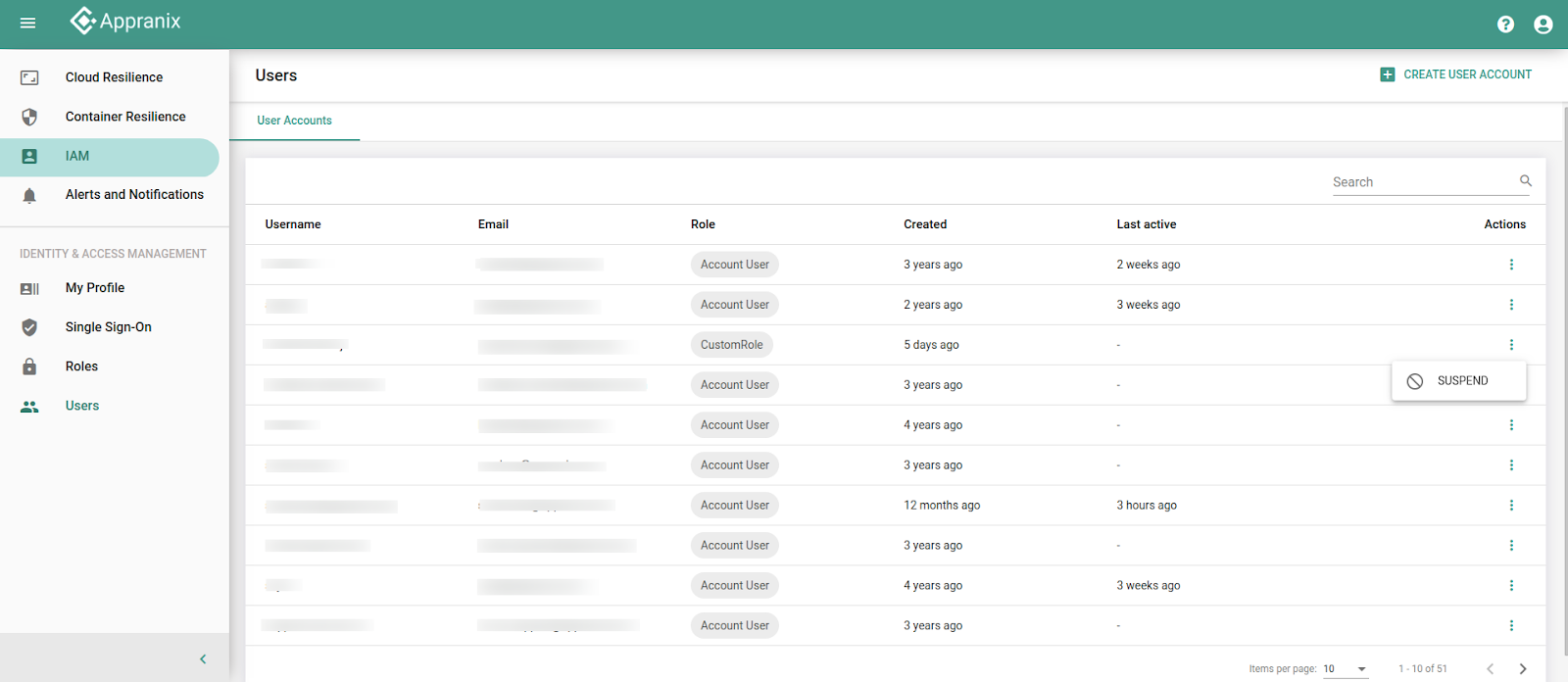
Choosing “CREATE USER ACCOUNT”, the user can create a new user with the name and email address. To add roles, select “Add Roles” to choose from the list of roles provided.
To create a new user account, follow the below procedure
- Choose “CREATE USER ACCOUNT”
- Enter the “First name”, “Last name”, “Email ID”, and “Username”
- Assign the user with the necessary roles by selecting “ADD ROLE”. Each role will have a set of pre-assigned permissions. Select the required roles from the given list and proceed to “SAVE”
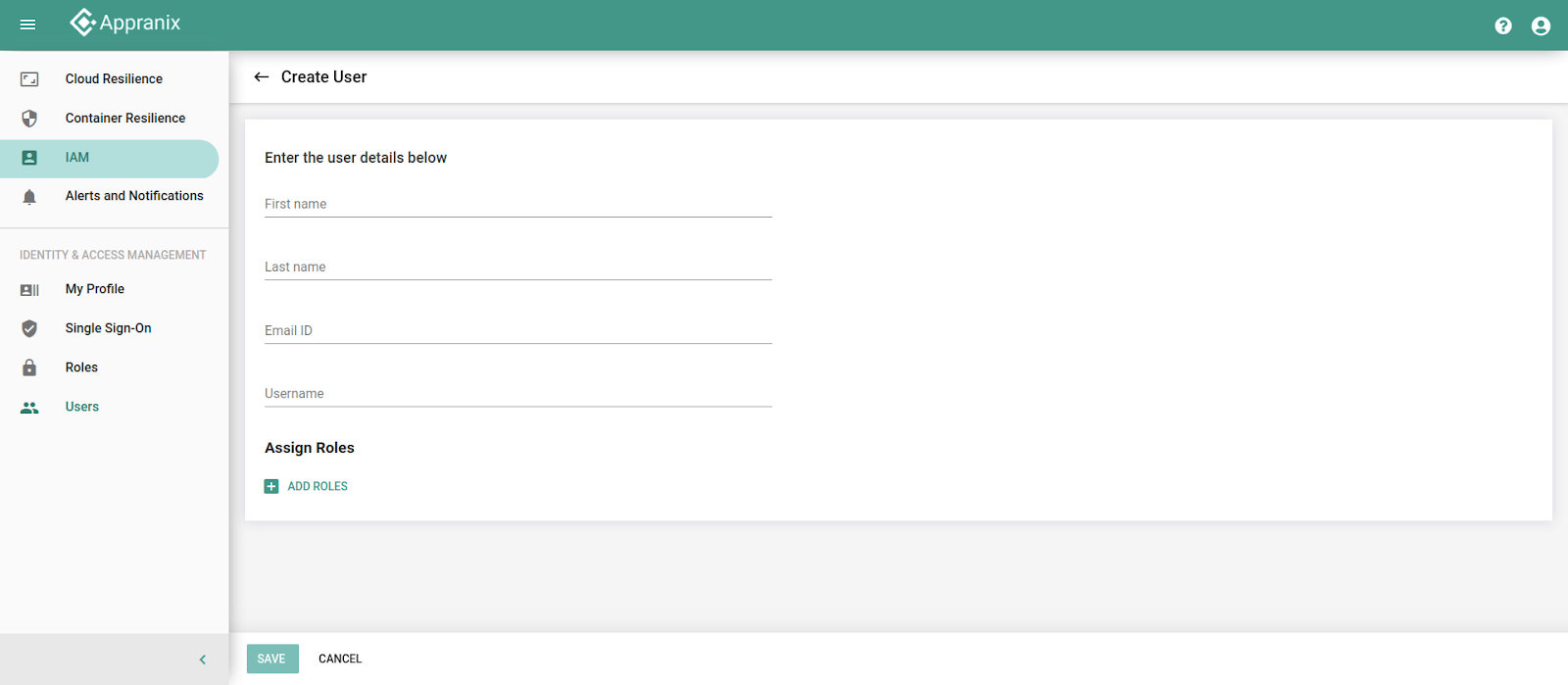
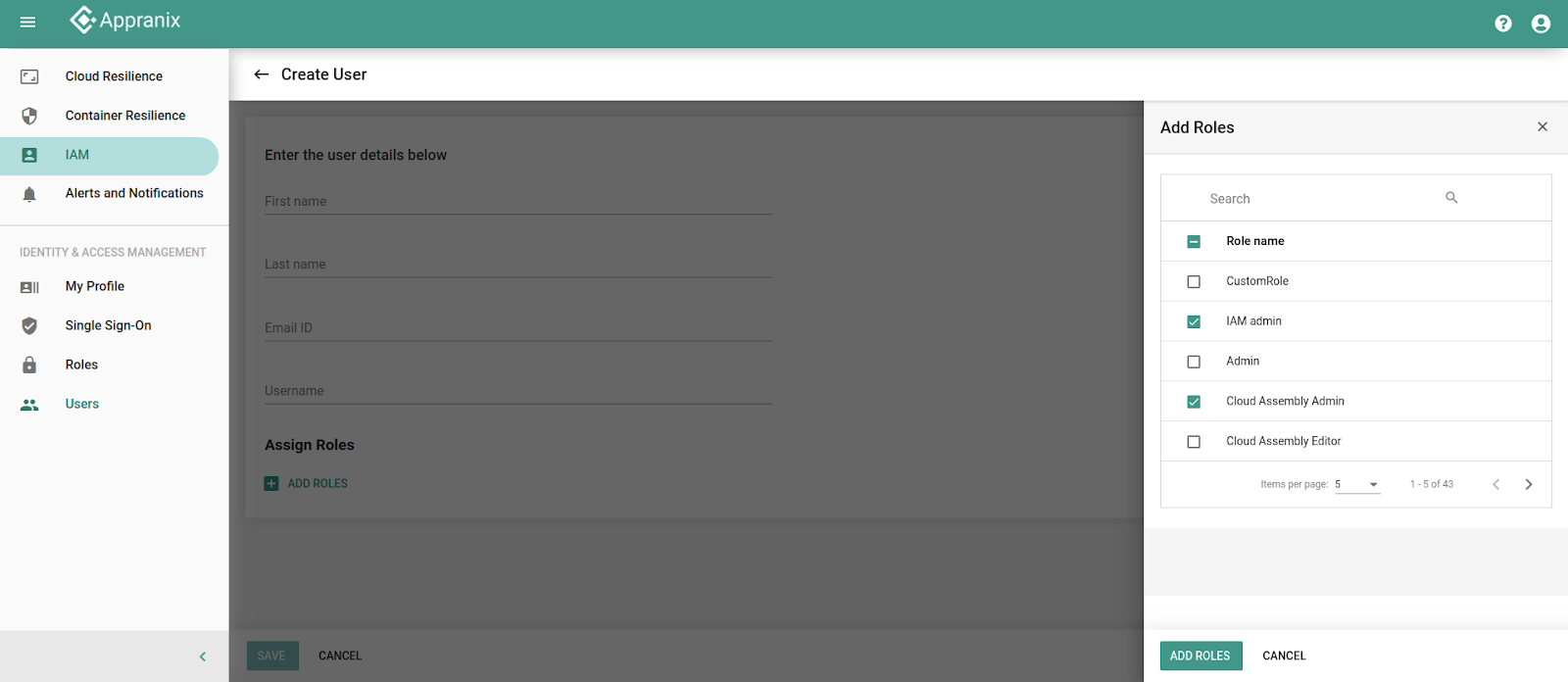
Admin users have the privilege to “SUSPEND”, “DELETE”, or “EDIT” the user details. To perform the above actions, select a user and from that user’s detail page, select the “ACTIONS” menu in the top right corner.
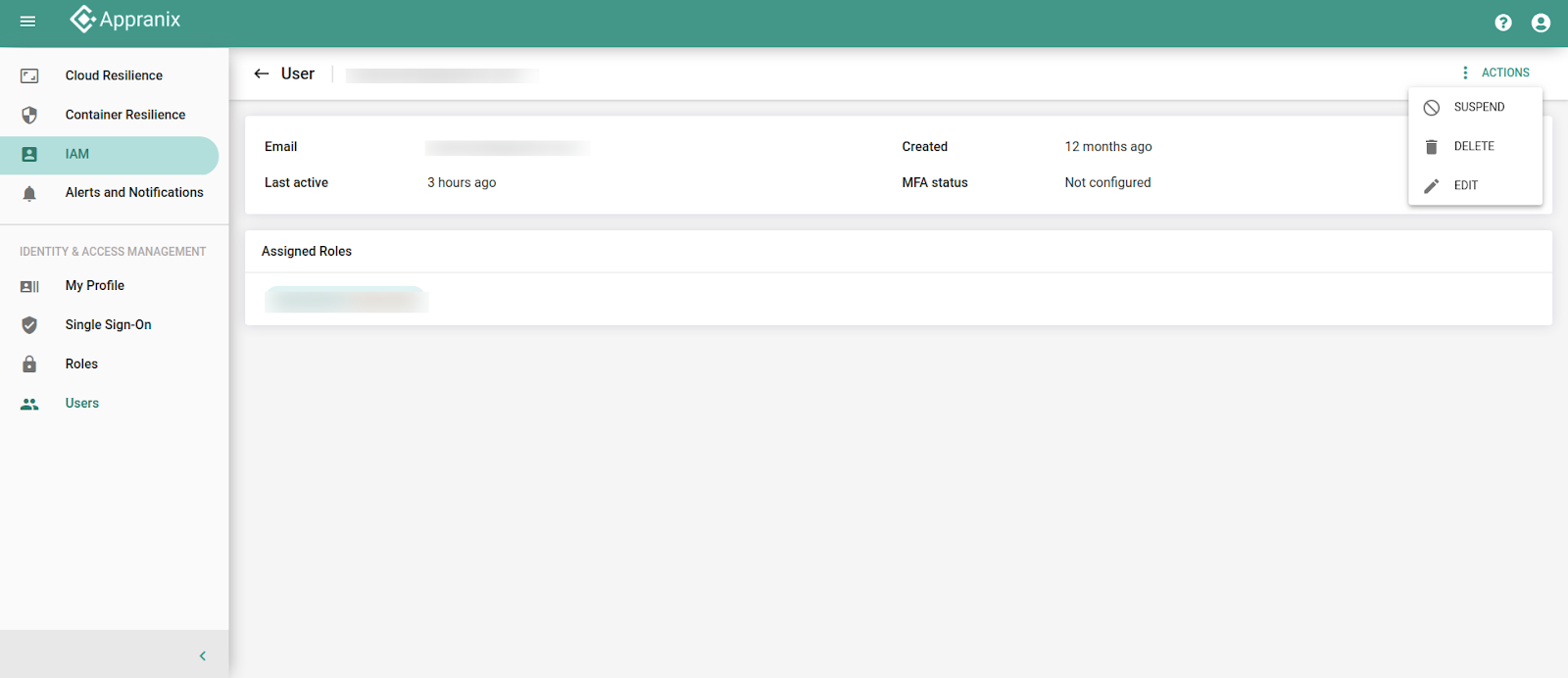
NOTE: The Administrator cannot assign a new user with a role that is “DEPRECATED” by the Appranix. Existing users will continue to have the “DEPRECATED” role privileges until it is reassigned for the user.